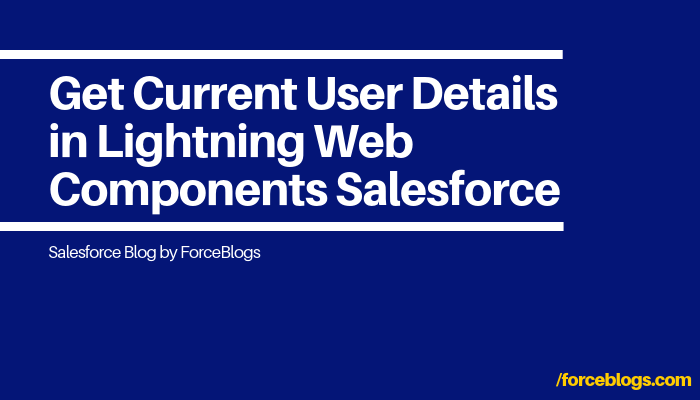
Previously, I have told you how to use Lightning Navigation Service in Lightning Web Component. So
Firstly, we will fetch the current user id by importing the “@salesforce/user/Id”, then pass the value to the lightning wire adapter for fetching the Name of the User.
userDetails.html
<template>
Hello {name}
</template>
So, by using the USER_ID property we will get the Current Logged in user, and we will be using this property further to fetch the details, you can obviously fetch any information about the current user and display them in LWC
userDetails.js
import { LightningElement, wire, track } from 'lwc';
import { getRecord } from 'lightning/uiRecordApi';
import USER_ID from '@salesforce/user/Id'; //this is how you will retreive the USER ID of current in user.
import NAME_FIELD from '@salesforce/schema/User.Name';
export default class userDetails extends LightningElement {
@track error ;
@track name;
@wire(getRecord, {
recordId: USER_ID,
fields: [NAME_FIELD]
}) wireuser({
error,
data
}) {
if (error) {
this.error = error ;
} else if (data) {
this.name = data.fields.Name.value;
}
}
}
userDetails.js-meta.xml
<?xml version="1.0" encoding="UTF-8"?>
<LightningComponentBundle xmlns="http://soap.sforce.com/2006/04/metadata" fqn="helloWorld">
<apiVersion>45.0</apiVersion>
<isExposed>true</isExposed>
<targets>
<target>lightning__RecordPage</target>
</targets>
</LightningComponentBundle>
Read my other
Get Information About the Current User
Moreover, If you have any suggestions or issue with the post, you can reply in the comment box.
Support: For any further Salesforce support/ assistance or customisations, Chat with us

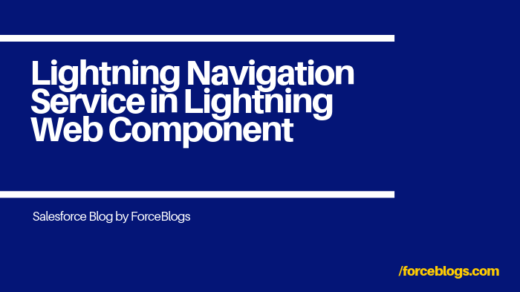
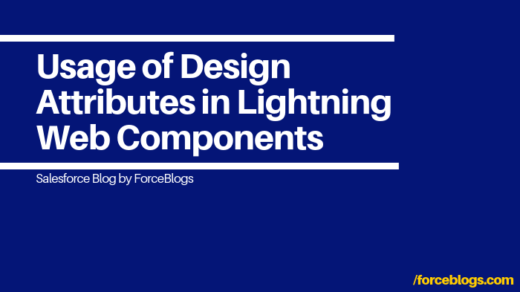

Recent Comments