Summer 19’s Notification Builder is beautiful! And we can use it quite easily in Process builder.
So, if we want to use the Custom Notification feature in flows, we need to pass the ID of Custom Notification that we have created in the ‘Send Custom Notification’ action in the flow.
Click to know How to Get ID of Custom Notification Type in Salesforce
Now, you understand that how you can get the notification Id, now use the Notification Id in the Flow as shown in the following screenshot
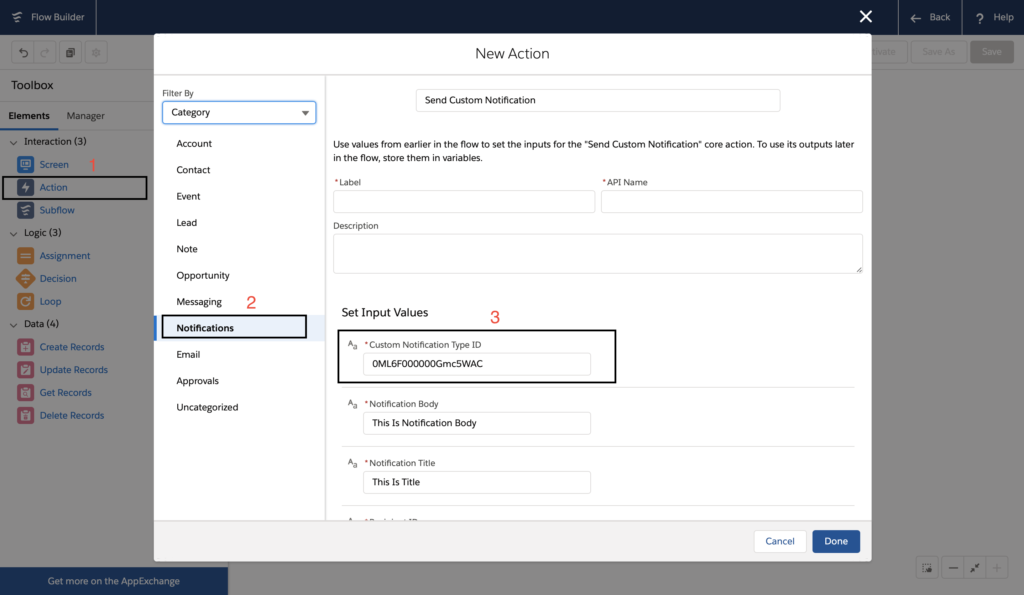
As you can see in the screenshot, you need to paste the Custom Notification Type Id in the modal popup.
To learn more about the Notification configuration option, I have found this Salesforce Document very useful. You can view it by clicking here.
Let us know in comment section if this blog helps you out.
If you have any issue setting Alertbox component, or you want to extend this component further Chat with us, We will be more than happy to assist you.
Support: For any kind of further Salesforce support, Chat with us we will be happy to assist you.




Recent Comments